7iC+ Training Promotion Script
Page 1 of 1
 7iC+ Training Promotion Script
7iC+ Training Promotion Script
*You MUST be 7iC or above to promote someone.*
*ATT the worker you want to promote to a unit and ask when was the last time they were promoted then take them to the promotion office if they haven't been promoted in the last 3 hours*
You have been working very hard at FLE and I’d like to promote you to a Unit!
Please pick from Training, Justice, Judiciary, Security, and Transfer.
If you would like me to provide you with some information about each Unit please ask.
*Provide info about the Units IF they ask*
*When they have picked a Unit*
If they picked Training Unit:
Training Unit is the Unit dedicated to training new recruits.
In this Unit you will start off as a Trainer.
You will be able to train new recruits.
As you progress you will be promoted to become part of the Guidance Team.
In then Guidance Team you will be trained to help rookies and answer any questions they have, also trainers may ask you to answer any questions a trainee has that the trainer is unable to answer.
Okay, if you change your mind later on you can always switch Units.
Welcome to the Training Unit!
Your are now a trainer, your role will be to train new recruits.
Before I AE you, you need to make an account on our forums. Please go to https://fleforums.board-directory.net/ and make an account.
If you have any difficulties i will be happy to guide you through it.
*After they have made an account*
Okay now go to Training Unit.
Then at the bottom click Training Logs Template.
Copy the part that is NOT in red.
Then go back to Training Unit and click Training Logs.
Here are you logs.
Click “New Topic”.
Then in the title bar name it with your username and tag.
Your tag must be FOUR letters long.
In the box underneath your title paste your template and then at the bottom click send.
*After they’ve created a topic*
Every time you train a recruit you must log it in your OWN logs.
Okay now go back to Training Unit and click Training script.
Open up word document and copy and paste the script.
Change all the parts in red. E.g. [your name] You would type in your name or Username.
Please do not alter the script without permission from founders or Head Of Training Unit.
Lastly please change your motto to [FLE] Rookie Trainer I [Your tag] [Promoters tag]
Training Script is also available on our website http://freshhotelfle.weebly.com/.
When you’re done you may head back to base using navigator.
*ATT the worker you want to promote to a unit and ask when was the last time they were promoted then take them to the promotion office if they haven't been promoted in the last 3 hours*
You have been working very hard at FLE and I’d like to promote you to a Unit!
Please pick from Training, Justice, Judiciary, Security, and Transfer.
If you would like me to provide you with some information about each Unit please ask.
*Provide info about the Units IF they ask*
*When they have picked a Unit*
If they picked Training Unit:
Training Unit is the Unit dedicated to training new recruits.
In this Unit you will start off as a Trainer.
You will be able to train new recruits.
As you progress you will be promoted to become part of the Guidance Team.
In then Guidance Team you will be trained to help rookies and answer any questions they have, also trainers may ask you to answer any questions a trainee has that the trainer is unable to answer.
Okay, if you change your mind later on you can always switch Units.
Welcome to the Training Unit!
Your are now a trainer, your role will be to train new recruits.
Before I AE you, you need to make an account on our forums. Please go to https://fleforums.board-directory.net/ and make an account.
If you have any difficulties i will be happy to guide you through it.
*After they have made an account*
Okay now go to Training Unit.
Then at the bottom click Training Logs Template.
Copy the part that is NOT in red.
Then go back to Training Unit and click Training Logs.
Here are you logs.
Click “New Topic”.
Then in the title bar name it with your username and tag.
Your tag must be FOUR letters long.
In the box underneath your title paste your template and then at the bottom click send.
*After they’ve created a topic*
Every time you train a recruit you must log it in your OWN logs.
Okay now go back to Training Unit and click Training script.
Open up word document and copy and paste the script.
Change all the parts in red. E.g. [your name] You would type in your name or Username.
Please do not alter the script without permission from founders or Head Of Training Unit.
Lastly please change your motto to [FLE] Rookie Trainer I [Your tag] [Promoters tag]
Training Script is also available on our website http://freshhotelfle.weebly.com/.
When you’re done you may head back to base using navigator.
 Similar topics
Similar topics» Training Script
» (8iC+) Security Training Script
» (7iC+) Tranfer Promotion Script
» (7iC+) Judiciary Promotion Script
» (7iC+) Security Promotion Script
» (8iC+) Security Training Script
» (7iC+) Tranfer Promotion Script
» (7iC+) Judiciary Promotion Script
» (7iC+) Security Promotion Script
Page 1 of 1
Permissions in this forum:
You cannot reply to topics in this forum|
|
|
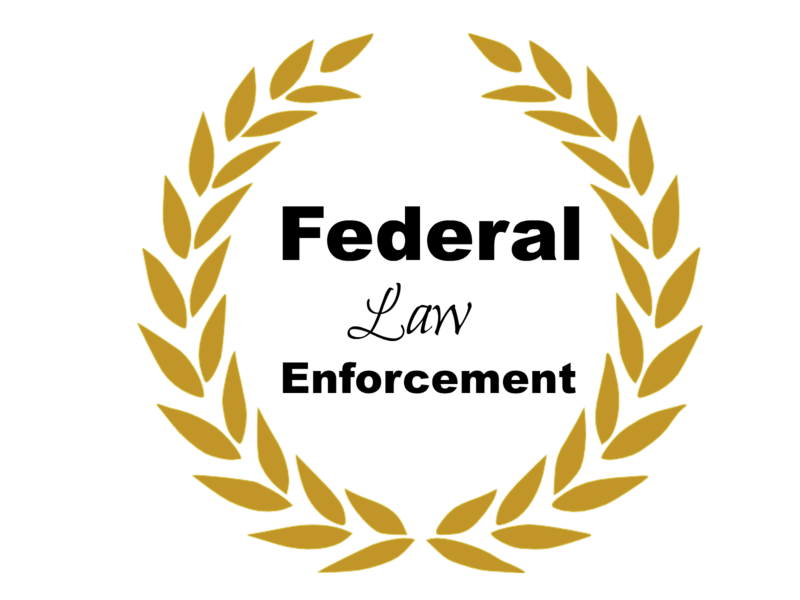
 Home
Home
